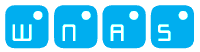App Compatibility
I receive lots of questions from people trying to get Virtual MIDI working. Generally the issue has to do with (totally understandable) confusion about how virtual midi connections are implemented in apps or has to do with an app that hasn't tested or fully implemented Virtual midi functions. Some apps just have bugs when it comes to virtual MIDI. I wanted to put together a comprehensive list going over exactly how well some of the popular 'instrument' apps have implemented Virtual MIDI and any idiosyncrasies they might have. This should help people who are trying to decide what apps to buy or use with Genome. It also clear up some confusion about exactly where the problem lies. If you see an app that you'd like to use with Genome that has some issues, please tell the developers of that app that you'd like to see it fixed!
Please see my Virtual MIDI tutorial article for more recommendations. If there is an app you'd really like to see on here that I haven't added yet, let me know.
-
Arctic Keys
Virtual ports and ability to control connections to other apps (watch for double connections). Recommended.
-
Animoog
Does not have virtual ports but can connect to other apps internally. Otherwise, works and sounds great. Additional control over connections would be nice, but still recommended.
-
Beatmaker 2
Beatmaker 2 is now fully working with Genome MIDI Sequencer. Make sure to turn on Background mode (thru the iPhone settings application - this feature is not in the BM2 app itself).
-
DM1
Doesn't actually support sync or doesn't sync right w/ Genome. Supports 'Start' message only it seems. Sequencing with notes is broken (timestamp issue?). It responds to immediate events but not sequenced events. Not sure if channel filtering is working right - was still playing sounds even after switching channels. Not recommended at this time.
-
Sunrizer
Automatically connects to all inputs even though it has a virtual input (so don't connect it in Genome). Automatic connections could be a problem in some cases (ie if you don't want it to connect to a controller app or a drum app that's transmitting notes). NOTE: Sunrizer doesn't seem to work with the 'Low' audio latency setting. Otherwise works well.
-
NLog PRO Synth
Virtual ports and ability to control connections to other apps (watch for double connections). Best virtual MIDI compatbility of any app - recommended. -
Modrum
Virtual ports and ability to control connections to other apps (watch for double connections). Supports sync and note sequencing.Timing is tight and it works well. Recommended.
-
Bassline
Virtual ports and ability to control connections to other apps (watch for double connections). Now has the ability to be sequenced from Genome too (instead of just using the internal sequencer). Make sure 'gated sequencer' is off if you want to sequence it (and clear out the current Bassline sequence). Recommended.
-
Alchemy
Supports virtual MIDI in the 'pro' upgrade. A nice sounding synth, but eats lots of CPU, so you probably won't be able to use much else with it. Recommend using medium or high audio latency. Recommended with caveats.
-
iFretless Bass
Sounds great, but users have reported issues recording from iFretless Bass. Not recommended.
-
Molten drum machine
Virtual ports and ability to control connections to other apps (watch for double connections). Set external sync to true. Can't seem to get track input working right now, however you can sync molten and use molten's sequencer.
-
SampleTank
No virtual ports, connects automatically to other apps (may be a problem in some cases)
Automatically uses channels 1-4, no way to configure. Getting channels 2-4 to play, it's a little tricky. From a user: "Turns out that if you go to the Parts menu in Sampletank and engage multiple parts simultaneously (literally touch all the ones you want active at once), you can trigger them simultaneously with Genome."
-
Addictive synth
Sequencing is broken. It responds to 'immediate' events, but not sequenced events. Could be a problem handling time stamps or virtual midi messages? Has a virtual port but no connection management in app. Not recommended at this time.
-
Bs16-I
Virtual ports and ability to control connections to other apps (watch for double connections). Make sure 'virtual midi' is set to On. A nice sampler to use with Genome. Don't be scared off by the 'sound font' aspect. Recommended.
-
Funkbox
Virtual ports and ability to control connections to other apps (watch for double connections). Some issues with timing /synchronization it seems when compared to Modrum. Use 'low' audio latency setting. Would like to recommend this app, but I always seem to have issues with it and there are better drum machine apps.
-
bleep!BOX
Virtual ports and ability to control connections to other apps (watch for double connections). Supports sync and note sequencing.
-
Samplewiz and Geosynth
These apps take advantage of the touch screen to do poly pitch bends. Unfortunately this doesn't work well with Genome's channel based setup (since they use multiple channels to handle each note). Not supported at this time.
-
Misc
MIDI Toolkit
Although it doesn't support landscape orientation (which sucks if you're using the Alesis ioDock like me), I like this app for debugging MIDI issues or sending Sysex data.